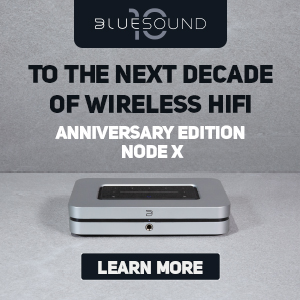Sound: 









Value: 









(Read about our ratings)
Measurements can be found by clicking this link.
 Founded in 2012, UK-based iFi Audio has been busy the past few years, releasing a slew of small audio products designed “to improve your music enjoyment.” iFi makes some lifestyle and hi-fi components -- two of them, the Aurora wireless music system and the Pro iDSD DAC, were recently reviewed by Gordon Brockhouse for SoundStage! Simplifi -- but most of what iFi does centers around improving the sound quality of earphones and headphones. A recent result is the diminutive Hip-dac ($149, all prices USD), designed to enhance the sound of a smartphone or other portable digital device by bypassing its internal DAC, headphone amplifier, and output.
Founded in 2012, UK-based iFi Audio has been busy the past few years, releasing a slew of small audio products designed “to improve your music enjoyment.” iFi makes some lifestyle and hi-fi components -- two of them, the Aurora wireless music system and the Pro iDSD DAC, were recently reviewed by Gordon Brockhouse for SoundStage! Simplifi -- but most of what iFi does centers around improving the sound quality of earphones and headphones. A recent result is the diminutive Hip-dac ($149, all prices USD), designed to enhance the sound of a smartphone or other portable digital device by bypassing its internal DAC, headphone amplifier, and output.
The Hip-dac is small and definitely portable, with dimensions similar to those of a smartphone: 4"L x 2.75"W x 0.55"D and weighing a mere 4.4 ounces. The obvious inspiration for its size and shape -- and its name -- is a hip flask.
The Hip-dac accepts only one digital input via male USB-A. A small LED below the USB charging port indicates the level of battery charge by glowing various colors: white = ≥75%, green = 74-25%, red = 24-10%, and flashing red = ≤10%. Two outputs are provided: single-ended (3.5mm TRS) and balanced (4.4mm TRRS). The single-ended output is iFi’s S-Balanced design, which, per iFi, supports both balanced 3.5mm TRRS and single-ended TRS connectors; in the case of balanced earphones, the ground connection shared by the left and right channel would be made internally at the amplifier’s star-ground point, thus reducing crosstalk and noise. However, the S-Balanced output is still single-ended, not balanced, and doesn’t benefit from the extra 6dB of gain available with the 4.4mm balanced output.

According to the Hip-dac’s specifications, a full charge of its internal lithium-polymer 2200mAh battery can provide 12 hours of playing time. I managed to squeeze out exactly 6 hours and 1 minute of continuous music, played at a decent volume level through my 32-ohm Sennheiser HD 419 headphones; your mileage may vary. Into 32 ohms, the Hip-dac’s internal amp is specified to produce 280mW from its single-ended output or 400mW from its balanced output. Into 600 ohms, its outputs are 3.2V (17mW) single-ended or 6.3V (66mW) balanced. Using my Fluke multimeter, a 0dBFS, 1kHz test tone, and the Hip-dac’s volume level at maximum and its PowerMatch feature (see below) engaged, I measured 3.052V from its single-ended output with no load -- close to but not quite the specified 3.2V. I get 0.943V (10dB less) from the headphone jack of my Samsung Galaxy S9 smartphone.
One strength of the iFi is the multitude of digital formats and sample rates it can accept and decode: Direct Stream Digital streams of DSD64, DSD128, and DSD256, and PCM signals sampled at 44.1, 48, 88.2, 96, 176.4, 192, 352.8, and 384kHz. The icing on the cake is full decoding of MQA signals.
Since the tiny Hip-dac has no display, the user is informed of the incoming sample rate and data format by the colors of two small, crescent-shaped LEDs on the front panel: green for PCM 44/48/88/96kHz, yellow for PCM 176/192/352/384kHz, cyan for DSD64/128, blue for DSD256, and magenta for MQA. I’d have preferred a bright dividing line between CD quality (44.1/48kHz) and high resolution -- hey, iFi, what about adding a new color and subdivision?

I sent the Hip-dac a myriad of different file formats via Tidal and Roon, and confirmed that the resolution LED worked as advertised (but that I never got it to turn blue -- I had no DSD256 files). In the process, I learned that my Samsung S9 smartphone is not one of those Android devices that unfailingly passes along bit-perfect music signals -- it seems to downsample everything to 48kHz. For these tests, I had to use a Windows 10 laptop. After I’d downloaded and installed iFi’s DAC USB driver for Windows, everything, including MQA decoding, worked like a charm.
In the box
The Hip-dac comes with a small, four-page instruction manual (if, like me, you’re over 40, reach for your reading glasses), a warranty slip (one year), four small rubber feet, and three short cables. One cable is a female-to-male USB-A adapter: the female end connects to the Hip-dac’s main digital input. Using only this cable, the Hip-dac can be connected to the USB-A output of a laptop, for example. The second cable is a USB-A-female-to-USB-C male adapter, for connecting the first cable to, say, an Android smartphone’s USB-C output. The last cable is a USB-C-male-to-USB-A-male adapter, for charging. For users of Apple and older Android devices with Micro-USB ports, the warranty slip describes the required cable adapters (not included).

Use
The iFi Hip-dac is very easy to use. I needed the manual only to find out what each LED’s color meant. To power up the Hip-dac, turn its large volume knob clockwise -- you’ll feel a gentle click. This is one of the iFi’s three buttons, all on the tiny front panel. The smallest button enables iFi’s PowerMatch feature, which increases the gain to match lower-sensitivity or higher-impedance headphones. (iFi recommends leaving this turned off for in-ear monitors.) A third, slightly larger button engages iFi’s xBass feature, which iFi explains as: “boost that bass, and bring the booty back to your IEMs with the Hip-dac.” A small white LED next to each button lights up when that feature has been engaged.
I primarily used the iFi with my smartphone and a pair of Sennheiser HD 419 closed-back headphones. To see if the Hip-dac could deliver the goods in a home rig and drive a tougher, higher-impedance load, I used it with a pair of Sennheiser HD 800 headphones (300 ohms). I also used it with my Microsoft Surface Pro 6 laptop as a source, running Roon and Tidal via an asynchronous USB input, and comparing it with my McIntosh Laboratory C47 preamplifier-DAC’s headphone amp. My HD 800s have a four-pin balanced (XLR) connector, and with them I use the Anaxilus Mod and custom EQ settings as explained by Tyll Hertsens, formerly of Inner|Fidelity. (See here for explanations of this mod and these settings.)

To connect my Sennheiser HD 800s to the Hip-dac’s balanced output, I needed an adapter. (I already had what I needed to adapt the four-pin XLR connector to the iFi’s 3.5mm TRS single-ended output.) The current inconsistency in balanced connectors for headphones and amplifiers is annoying. Last year, when I reviewed iFi’s xCAN headphone amp, I was in the same boat: wanting to plug my HD 800s into the xCAN’s balanced output, I turned to Amazon for a four-pin XLR-to-2.5mm-TRRS adapter. A minor inconvenience and expense.
A device as tiny as the Hip-dac can’t be expected to include an XLR socket, so iFi has provided balanced output via a 4.4mm TRRS connector. Aarrgghhh! Back to Amazon for another adapter. But this time around, bad luck and/or COVID-19 conspired to deprive me of my shipment. My adapter never arrived, so I was never able to try the Hip-dac’s balanced output. Frustrating! Hey, headphone industry -- can’t we agree on one miniature balanced connector and stick with it?
Sound
Did the iFi Hip-dac produce any noise? Nope, none, even with its volume control wide open. While my Sennheiser HD 419 headphones aren’t super-sensitive at 108dB, I heard nothing but utter silence from them in my very quiet, sound-isolated, basement listening room.
In my experience, any audible differences between solid-state headphone amp-DACs tend to be very subtle. I’ll first report on my impressions of the Hip-dac’s sound when paired with my smartphone and Sennheiser HD 419 and HD 800 headphones in casual listening. Then I’ll tell you what I heard when I compared the Hip-dac with my smartphone’s internal DAC-amp and DAC, and with the headphone amp of my McIntosh C47 preamplifier, all output levels matched as precisely as I could manage.
My Samsung Galaxy S9 smartphone’s internal headphone amp is only just powerful enough to drive my HD 419s. It can’t really rock out when that mood strikes me, but it does the job with most tracks. With softer music recorded at lower average volumes, the S9 definitely lacks voltage gain, but often it does play my headphones loudly enough. I cued up “5 Days in May,” from Blue Rodeo’s Five Days in July (16-bit/44.1kHz FLAC, Warner Bros. / Tidal). With the HD 419s plugged into my phone and the phone’s volume control at max, I felt the volume was acceptable, if just barely satisfying. Then I switched to the Hip-dac (PowerMatch on, xBass off) and let my fingers run wild on the volume knob. Wow! My phone, with no reinforcement, couldn’t satisfy me the way the Hip-dac did. Turning off PowerMatch reduced the overall gain, but there was still enough to play the HD 419s to satisfying levels.
With the Hip-dac decoding the digital ones and zeros and driving my cans, I heard taut, quick, punchy bass from this track’s first notes. Jim Cuddy’s voice sounded clear and smooth, and there was enough gain at my disposal that I didn’t want -- or dare -- to turn the Hip-dac’s volume knob all the way up. The gentle cymbal strokes were delicate and shimmery, if somewhat on the dull side (normal for the HD 419s), the harmonica was rich and lustrous, and the piano solo off to the left at 2:47 was reproduced with convincing attacks and decays. In short, I had nothing to complain about -- my HD 419s sounded exactly as they should.

I next tried my Sennheiser HD 800s, using my laptop as a source. Listening again to “5 Days in May” with PowerMatch on and xBass off, I again found no fault in the Hip-dac’s sound. My custom-equalized HD 800s also sounded exactly as they should, showing off their exceptionally wide soundstage, quick transients, and extended treble. I then tried the HD 800s without EQ, to test iFi’s xBass feature. There was a significant boost in bass output, which provided a bit more punch and extension than I’m used to, without negatively affecting vocal clarity and treble definition. In fact, I preferred what the Hip-dac was doing to the bass over my custom EQ settings. I was impressed. Still, with xBass engaged but without my custom EQ settings, the HD 800s still sounded too bright overall -- but that was the headphones’ fault.
To hear if the Hip-dac had enough gain to drive my HD 800s with a quiet recording, I turned to Bryan Adams’s Cuts Like a Knife (16/44.1 FLAC, A&M/CD). If you check out the Dynamic Range Loudness War site, you’ll see that this album has an average dynamic range rating of 13 (second highest), which means that its average recorded level is quite low. Listening to my 300-ohm HD 800s with the Hip-dac’s volume control maxed out, I found the sound satisfying, but I could have used a bit more output. While I couldn’t try the balanced output for lack of the appropriate adapter, I know it would have yielded another 6dB of gain -- enough to satisfy. The Adams album is an extreme example of a recording with a low average level. With every other track I tried, the Hip-dac had plenty of gain to drive my HD 800s through its single-ended output.
For my direct comparison of the Hip-dac and my smartphone using my HD 419s, I matched the iFi’s and Samsung’s levels to within 0.3dB. In addition to “5 Days in May” I listened to “I Told You / Another One,” from Tory Lanez’s I Told You 16/44.1 FLAC, Interscope/Tidal), and “La Vie en Rose,” from Michael Bublé’s Love (24/48 FLAC, Reprise/Tidal). I went back and forth several times between the S9 and the Hip-dac and heard no differences. However, it’s important to stress that the S9’s volume was at its maximum setting, and that the Hip-dac had plenty of gain to spare. The volume levels I experienced for these comparisons were adequate, but often I yearned for more -- that’s where my phone comes up short.
Then, using my EQ’d Sennheiser HD 800s, I compared the Hip-dac and my McIntosh C47’s DAC and headphone amp, their levels matched to within 0.2dB. I played “Something to Talk About,” from Bonnie Raitt’s Luck of the Draw (16/44.1 FLAC, Capitol). At first, I was convinced that I was hearing a hair more top end from the iFi, and more sibilance from Raitt. I recruited my wife for a listen, but she heard no differences. Then, after going back and forth another dozen times, I had to admit that I hadn’t heard a difference after all -- I couldn’t replicate what I’d heard at first. Still, I was fairly certain I was getting a nudge more bass from the C47 -- I did experience a bit more punch and impact.

There’s a rational explanation for this: the lack of standardization of the output impedances of headphone amplifiers. This is something that SoundStage! Solo editor Brent Butterworth has commented on, and recently lamented in a feature. For reasons only McIntosh can explain, my C47’s headphone amp has an output impedance of 47 ohms. Like most other headphones, my Sennheiser HD 800s don’t have a flat impedance curve across the audioband; when used with my C47, they produce a 0.5dB boost centered on 100Hz. Contrast this with the very low (0.46 ohm) output impedance I measured in the Hip-dac, and it’s easy to see why the iFi would cause no frequency-response aberrations in headphones, even those of the lowest impedance.
If that’s not easy to visualize, think of a headphone amp’s output impedance as a little resistor in series with a bigger resistor -- the impedance of the headphones themselves. The problem is that the bigger resistor (the headphones) fluctuates in value as frequencies change. Ideally, we want the ratio of the bigger resistor to the little resistor to be very large, so that most of the voltage is dropped across the headphones, regardless of frequency. For example, my HD 800s vary in impedance between 350 and 620 ohms (at 2kHz and 100Hz, respectively). If we look at the difference in voltage across the headphones for those frequencies with each headphone amp, we find a difference of 5.4% with the C47, but of only 0.06% with the Hip-dac. The lower the output impedance, the more impervious the amp is to frequency-related impedance fluctuations in headphones.
Comparisons
The iFi Hip-dac’s two obvious competitors are AudioQuest’s DragonFly Red ($199) and FiiO’s Q1 Mark II ($99). For $50 more than the iFi, the DragonFly easily beats the Hip-dac in compact portability; but unlike the Hip-dac’s Swiss Army-knife approach to input formats, the DragonFly is limited to 24/96 PCM -- although, like the Hip-dac, it also offers MQA support. In addition, the DragonFly lacks balanced output and suffers from lower voltage gain, with a max output voltage of 2.1V to the Hip-dac’s specified 3.2V. The latter represents an extra 3.7dB (9.7dB if you use balanced headphones) from the Hip-dac that could come in handy with higher-impedance headphones.

FiiO’s Q1 Mark II has the same outward appearance as the Hip-dac, offers the same choices of multiple formats, resolutions, and sample rates, and has balanced output -- but it doesn’t support MQA. The main difference between these devices, other than the iFi’s $50-higher price, is that the FiiO offers quite a bit less output voltage/power: 1.55V, or 75mW into 32 ohms from its single-ended output -- almost four times less power than the Hip-dac, and 6.3dB less gain.
Conclusion
iFi Audio’s Hip-dac is perfect for those looking to improve on the typical smartphone / tablet / laptop listening experience, especially if they have harder-to-drive, high-impedance headphones. Scarcely bigger than a typical smartphone, the Hip-dac will decode just about every digital format, including MQA, and packs a beefy headphone amp with single-ended and balanced outputs. iFi’s PowerMatch, essentially a high/low gain switch, is handy for matching its output to cans of low or high sensitivity, and their xBass can breathe new life into bass-shy headphones. If these sorts of features interest you, the iFi Hip-dac, at $149, is a no-brainer buy.
. . . Diego Estan
Associated Equipment
- Headphones -- Sennheiser HD 800 and HD 419
- Preamplifier-DAC-headphone amp -- McIntosh Laboratory C47
- Sources -- Microsoft Surface Pro 6 laptop computer running Windows 10, Roon, and Tidal; Samsung Galaxy S9 smartphone
iFi Audio Hip-dac DAC-Headphone Amplifier
Price: $149 USD.
Warranty: One year repair or replacement.
iFi Audio
139 Cambridge Road
Southport PR9 7LN
England, UK
Phone: +44(0) 1704-227-204
Website: www.ifi-audio.com